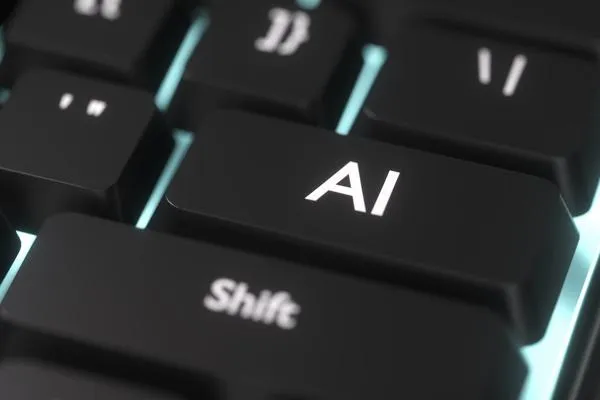
AI PCs: The New Frontier of Cybersecurity Threats
Artificial Intelligence is no longer just software—it’s now baked into the hardware you use every day. Welcome to the age of AI-powered personal computers (AI PCs), devices equipped with neural processing units (NPUs) designed to handle AI tasks directly on your laptop or desktop. Microsoft, Intel, AMD, and Qualcomm are all rolling out AI PCs as the new standard for enterprise and consumer use in 2025.
They promise faster performance, better privacy, and seamless automation.
But there’s a flip side: new tech means new threats—and these machines come with cybersecurity risks that most companies aren’t ready for.
In this post, I’ll break down what AI PCs are, why they matter, the real threats they introduce, and how to protect your business before this tech becomes your biggest liability.
What Are AI PCs—and Why Are They Everywhere Now?
AI PCs are regular computers—laptops and desktops—that come with specialized chips called neural processing units (NPUs). These chips are designed to accelerate AI tasks like:
Real-time language translation
Image and video enhancements
Personal assistants (like Microsoft Copilot)
Facial recognition, predictive typing, and smart search
Local AI model execution (no need for the cloud)
Instead of sending your data to a server, these devices process AI tasks locally, offering faster performance and improved privacy.
Microsoft’s latest Windows 11 updates are optimized for AI PCs. In fact, as of mid-2025, Windows Copilot+ PCs are being marketed as essential tools for enterprise productivity.
Sounds great, right? It is—until you realize that the same chips that make your AI faster can also make your system more vulnerable.
The New Cyber Threats Introduced by AI PCs
1. Data Poisoning
When your PC is running local AI models, those models are learning from the data on your device. But what happens when that data is manipulated on purpose?
Data poisoning is when a threat actor injects malicious or biased data into an AI model’s learning process. Over time, this can cause the model to behave unpredictably—like leaking sensitive data, making bad recommendations, or ignoring security protocols.
Imagine your AI assistant learning from poisoned emails and then recommending unsafe links to your staff.
2. Model Inversion Attacks
This is where attackers reverse-engineer AI models to extract private or sensitive training data.
Say your PC uses a local AI model to summarize HR documents. If an attacker gains access to that model (physically or remotely), they could perform a model inversion attack and recover names, salaries, or even performance reviews from its memory.
3. Hardware Vulnerabilities in NPUs
NPUs, like CPUs and GPUs, run on firmware and drivers—both of which can have flaws.
In 2025, security researchers discovered integer overflow vulnerabilities in AMD's AI PC drivers, which could allow attackers to escalate privileges or crash the system.
Once attackers exploit a hardware-level vulnerability, software-based protections become nearly useless.
4. Silent AI Execution & Hidden Malware
Because AI PCs can execute small models locally and quickly, they become prime targets for AI-enhanced malware.
Attackers could embed malicious instructions into documents or apps that trigger your AI model to execute dangerous tasks like:
Uploading files
Auto-responding to phishing emails
Rewriting security settings
It’s like having a sleeper agent running in the background—undetected, fast, and dangerous.
How to Protect Your Organization from AI PC Threats
If your company is rolling out AI PCs—or already has them on desks—here’s how to stay ahead of these risks:
1. Inventory and Verify Your Devices
Know exactly which endpoints in your org are AI-enabled. Run firmware checks, driver audits, and restrict unnecessary NPU access.
2. Use Secure Boot and Hardware Root-of-Trust
Make sure every AI PC has secure boot enabled and tamper-proof firmware validation. This prevents attackers from altering the OS or NPU drivers.
3. Deploy Next-Gen Endpoint Security
Use endpoint detection and response (EDR) solutions that are built with AI behaviors in mind. Your antivirus alone won’t catch model manipulation or data poisoning.
4. Segment Access to AI Tools
Just because a PC has AI capabilities doesn’t mean everyone should have admin access to them. Restrict model access to only the users and apps that need it.
5. Train Your Team
Educate employees not just on phishing, but on AI misuse, prompt injection, and the risks of over-relying on local assistants like Windows Copilot.
6. Update, Monitor, Repeat
AI PCs are getting monthly driver and firmware updates—many of them for security issues. Keep a regular update cadence and monitor anomaly patterns in NPU usage.
What This Means for the Future
AI PCs are here to stay—and they’re going to be a huge part of your company’s future.
But like any powerful tool, they come with risks. Risks that are evolving fast, being exploited quietly, and often ignored because they’re so new.
You don’t need to fear AI PCs.
You just need to understand how to secure them—now, while you still can.
Learn More About Cybersecurity Trends in 2025
The New Cybersecurity Rule: Assume Everyone’s a Liar
A perfect companion to the AI PC discussion—emphasizes the Zero Trust model as essential in a world where local AI is increasingly targeted.How AI Is Making Hackers More Dangerous (And What to Do About It)
Explores how generative AI is being weaponized—ties directly into concerns about AI being embedded at the hardware level.DarkGPT: Why Hackers Don’t Need to Be Smart Anymore
Reinforces how tools like WormGPT and other AI black-market tools could target or operate through AI PCs.Vibe Hacking: When AI Becomes the Ultimate Cybercrime Wingman
Connects directly to AI PCs being used to carry out or host malicious tasks generated through simple prompts.Zoom Went Down—And It Wasn’t Even a Hack. Here’s What Really Happened
Shows how technical failures—not just attacks—can disrupt systems and why layered security matters in new tech environments like AI PCs.
Your Next Step
Not sure if your current setup is exposing you to NPU-level risks or AI-based exploits?
I help companies audit, secure, and update their systems before problems hit.
Click here to contact me now and book a strategy session. We’ll identify weak spots and future-proof your AI security plan—without the jargon or fluff.
Because in 2025, “business as usual” isn’t secure enough anymore.
